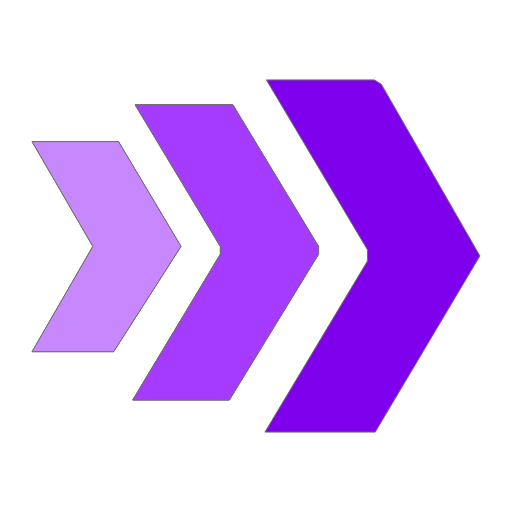To embed an interactive image on your website:
Go to Interactivity.Studio and create an interactive image.
Once you are done making your image interactive, click on 'Export'
Add a title, description, and slug for the image. Then click 'Next'
Enter your domain name. (If you have already connected your domain, skip this step).
Copy the given code and paste it in the <head> section of your website. This only needs to be done once per website.
Next, upload the non-interactive version (original image) of the interactive image on your website. (Please ensure that you upload the exact same image that you made interactive on your website.)
Finally, copy the smartlink for the image from interactivity.studio and attach it to the image.
The uploaded static image should now be interactive.