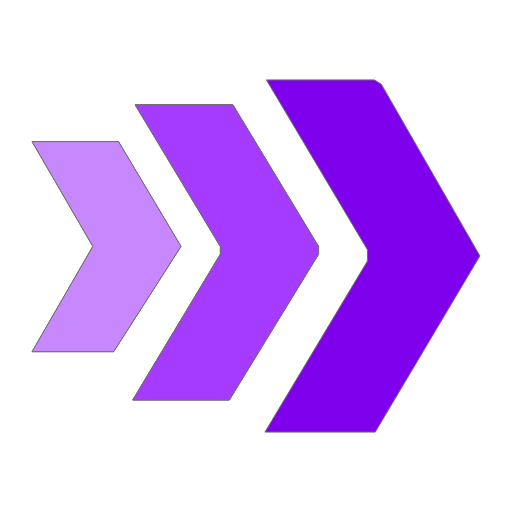A bubble is a lightbox that pops up when you tap on an interactive image segment. It is not a pop-up (pop-ups often have negative connotations to them).
Bubbles help increase engagement by allowing users to discover hidden content that would otherwise not be visible when initially looking at an interactive image.
Bubbles also help improve the user experience by providing additional context to the interactive image and allow you to add an external link using a button.
Bubbles have two styles - light and dark. Custom styles as per your brand's colors are available on the pro plan.
You can use a wide range of combinations for your bubble. Here are some of our favorites:
Text only bubble: add text to you bubble with the option of having a button. Great for adding opening hours to a restaurant, displaying ingredients for a recipe, providing product description, listing the nutrient facts for a food product, etc.
Image and Text bubble: add an image on top of text. Great option for adding additional visual aid to the context of the interactive image. A popular choice amongst affiliate marketers to provide product images with plain backgrounds for better conversion rates. Can be paired with a button as well.
Video and Text bubble: add a video on top of text. Bring your image to life by showing your website visitors a part of the image in action. Sharing an interactive map? You can add a video of a virtual tour to the interactive segment and help your customers view an area on the map in further detail.