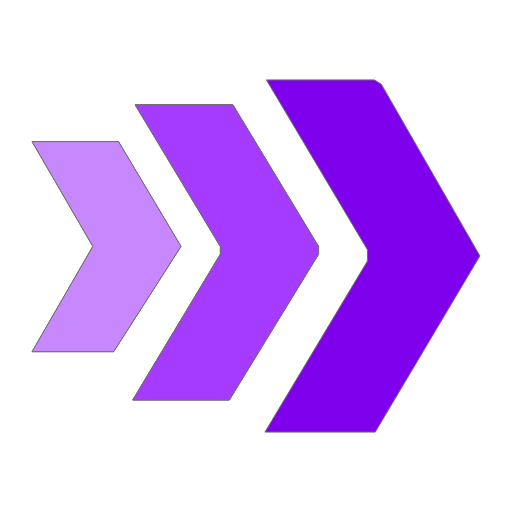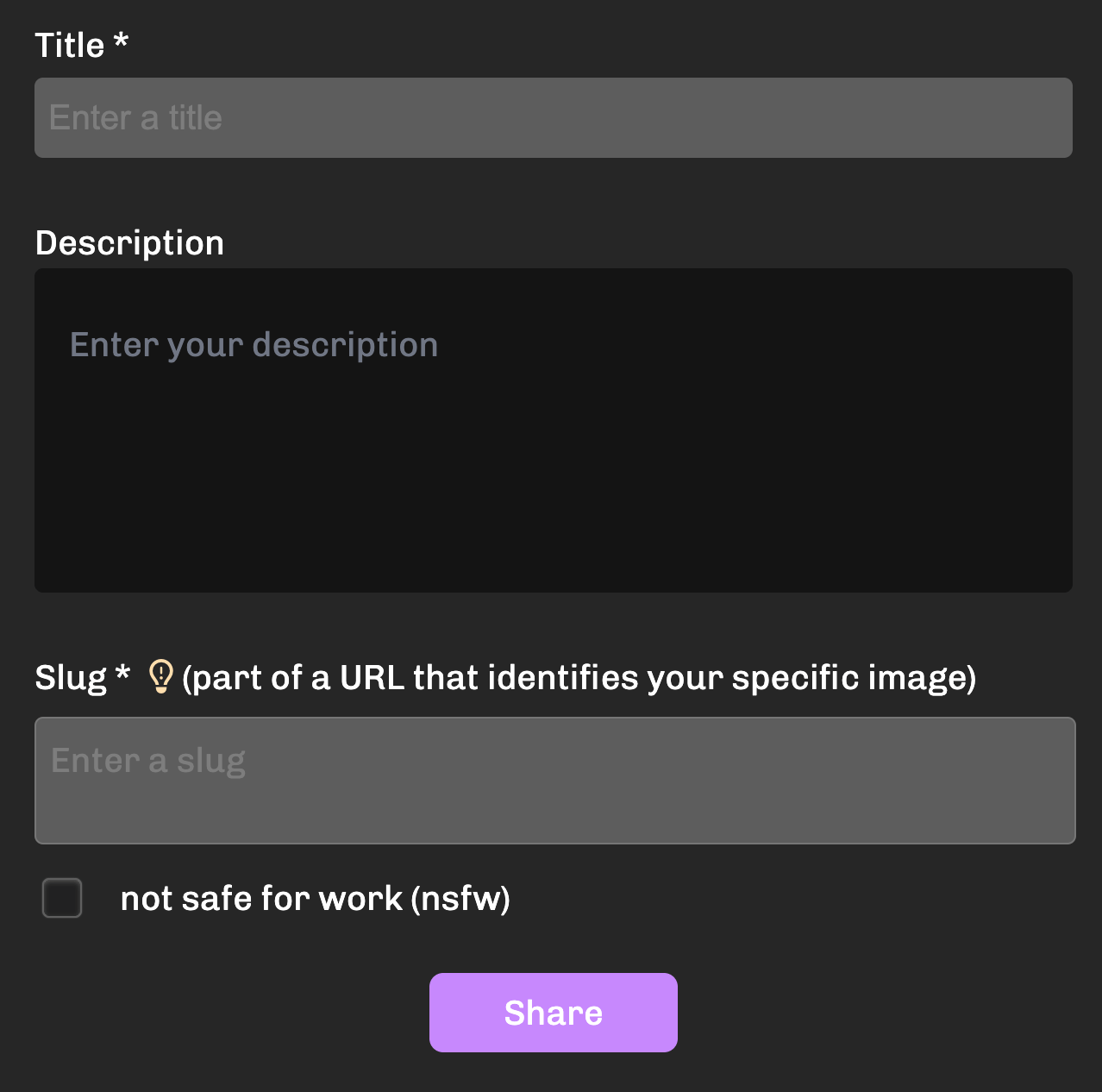To save an image on Interactivity Studio, fill out the following information:
Title |
Give the image a title. This is also the title that will be shown to users and one that will be visible to search engines. |
Description |
A description is optional, but highly recommended. A description allows you to provide more context to the image while also helping your content get discovered on search engines. Fun fact: Links can be added in descriptions which can also be used to get backlinks to your website. |
Slug |
Not the animal! Rather the part of a URL that identifies a particular page on a website in an easy-to-read form. |
Pro tip:
Did you know that you can share images created using Interactivity Studio on to our community?
This not only helps you get discovered by thousands of people, but also allows you to drive traffic to your website.
Once you have shared an image on the community, you can track the number of views and likes you have received. This can be accessed under the 'my images' under your account.